Description
Tech Specifications: Apple iPad Pro 12.9‑inch M2 (6th generation) Wi-Fi 2022 in Pakistan
New M2 chip Next-generation performance.
The M2 chip is the next generation of Apple silicon, with an 8‑core CPU that delivers up to 15 percent faster performance and a 10‑core GPU that provides up to 35 percent faster graphics performance.1 With a 40 percent faster Neural Engine to accelerate machine learning tasks and 50 percent more memory bandwidth, M2 brings astonishing performance and new capabilities to iPad Pro. So you can create photorealistic 3D designs, build intricate AR models, and play games with console‑quality graphics at high frame rates faster than ever. All while enjoying all‑day battery life.
A complete movie studio in your hands. The high-performance media engine on M2 accelerates Pro Res encoding and decoding. You can convert video projects to Pro Res up to 3x faster than before.3 with the image signal processor in M2 and advanced cameras on iPad Pro, you can now capture Pro Res video. Five studio‑quality microphones and four-speaker audio with support for Dolby Atmos let you record and deliver quality sound.
iPad Pro-12.9-inch Liquid Retina XDR displays the best and brightest.
The extreme dynamic range on the 12.9-inch iPad Pro.4 The Liquid Retina XDR display delivers true-to-life detail with a 1,000,000:1 contrast ratio, great for viewing and editing HDR photos and videos or enjoying your favorite movies and TV shows. It also features a breathtaking 1000 nits of full‑screen brightness and 1600 nits of peak brightness along with advanced display technologies like P3 wide color, True Tone, and Pro Motion. And you can use Reference Mode for a more color-accurate workflow.
iPad 11-inch Liquid Retina displays Pixel‑perfect portability.
Easy on the eyes. Easy to carry. The Liquid Retina display on the 11‑inch iPad Pro is not only gorgeous and portable, it also features incredibly advanced technologies.4 Like Pro Motion, True Tone, P3 wide color, and ultralow reflectivity, which make everything feel responsive and look stunning.
iPad OS Expand what’s possible.
Enhanced ways to work. iPad OS 16 gives you powerful new ways to do more than ever. New desktop-class apps make your workday more productive. Resize and overlap apps to multitask like a pro with Stage Manager.5 hook up an external display, with resolutions up to 6K, for even more room for all your apps iPad pro 12.9 6th generation.
Cameras Capture and connect On a deeper level.
Front-facing camera. iPad Pro features an Ultra-Wide camera with a 12MP sensor and a 122‑degree field of view, perfect for capturing photos and video for social posts, FaceTime calls with Center Stage or epic Portrait mode selfies. And it works with the True Depth camera to securely unlock iPad Pro with Face ID.
A new dimension of Apple Pencil.
Apple Pencil hover shows you exactly where your Apple Pencil will touch down on your display. So you can write, sketch, and illustrate with even greater precision. Watch apps and widgets expand on the Home Screen as you move over them. Preview your mark before you make it. See how your watercolors mix before you paint. Apple Pencil hover makes everything you do with Apple Pencil even more effortless.
Run powerful apps effortlessly.
Apple iPad Pro works with the powerful apps you’re familiar with, like Adobe Photoshop or Microsoft Office, with the added ease of using them with touch.
Use multiple apps at once and work between them.
Multitasking with the iPad is more intuitive and powerful than ever. Work seamlessly across apps. Use Slide Over or Split View to work with multiple apps at the same time
and even drag and drop content between apps with touch or a trackpad. And on iPad Pro and iPad Air, you can use Stage Manager to overlap, stack, and resize app windows.
Store and share all your stuff with Files.
You can organize, share, and get to all your stuff with the Files app. Manage what’s on your iPad, in iCloud, or on cloud services like Box. Easily access files stored on a thumb drive or other external devices.
Take amazing notes with Apple Pencil.
Whether you’re taking class notes, keeping a journal, or brainstorming a solution, the iPad is always ready to capture your brightest ideas. Then you can easily share them, build on them, and bring them to life.
Draw perfect shapes by hand.
Draw familiar shapes freehand with Apple Pencil and watch as shape recognition snaps them into their ideal form.
Convert your handwritten notes to typed text.
With iPad, your handwriting can be just as powerful as typed text. Start with your handwritten note, then with a few taps, copy and paste it as typed text.
Handwrite in any text field with Scribble.
Use Apple Pencil to write a quick message or search for something in Safari. Your handwriting will automatically convert to typed text, so you don’t have to interrupt your flow.
Sign documents. Mark up anything.
Fill out a form or sign a document right on the iPad with your fingertip or Apple Pencil, then send it with just a tap. Or take a screenshot and mark it up, give some retouching notes on a photo, or make revisions to a document.
Take a Quick Note anywhere.
Quick Note is a fast and easy way to make or get to a note no matter what you’re doing. Start a Quick Note with a swipe of a finger or Apple Pencil, then jot down information over any app or screen. Add links, highlights, tags, and mentions for context.
Apple iPad Pro 12.9‑inch M2 (6th generation)
Capacity:
128GB
256GB
512GB
1TB
2TB
Display 12.9-inches Liquid Retina XDR display:
Liquid Retina XDR display
12.9-inch (diagonal) mini-LED backlit Multi‑Touch display with IPS technology
2D backlighting system with 2596 full‑array local dimming zones
2732-by-2048-pixel resolution at 264 pixels per inch (PPI)
Pro Motion technology
Wide color display (P3)
True Tone display
Fingerprint-resistant oleophobic coating
Fully laminated display
Antireflective coating
1.8% reflectivity
SDR brightness: 600 nits max
XDR brightness: 1000 nits max full screen, 1600 nits peak (HDR content only)
1,000,000:1 contrast ratio
Supports Apple Pencil (2nd generation)
Apple Pencil hover
The 12.9-inch iPad Pro display has rounded corners that follow a beautiful curved design, and these corners are within a standard rectangle.
When measured as a standard rectangular shape, the screen is 12.9 inches diagonally (the actual viewable area is less).
Apple M2 chip 2022:
8-core CPU with 4 performance cores and 4 efficiency cores
10-core GPU
16-core Neural Engine
100GB/s memory bandwidth
8GB RAM on models with 128GB, 256GB, or 512GB storage
16GB RAM on models with 1TB or 2TB storage
Media engine
Hardware-accelerated H.264, HEVC, Pro Res, and Pro Res RAW
Video decode engine
Video encode engine
Pro Res encodes and de code engine
Camera:
Pro camera system: Wide and Ultra-Wide cameras
Wide: 12MP, ƒ/1.8 aperture
Ultra-Wide: 10MP, ƒ/2.4 aperture, and 125° field of view
2x optical zoom out
Digital zoom up to 5x
Five‑element lens (Wide and Ultra-Wide)
Brighter True Tone flash
Panorama (up to 63MP)
Sapphire crystal lens cover
Autofocus with Focus Pixels (Wide)
Smart HDR 4
Wide color capture for photos and Live Photos
Lens correction (Ultra-Wide)
Advanced red-eye correction
Photo geotagging
Auto image stabilization
Burst mode
Image formats captured: HEIF and JPEG
Video Recording:
4K video recording at 24 fps, 25 fps, 30 fps, or 60 fps (Wide)
1080p HD video recording at 25 fps, 30 fps, or 60 fps
720p HD video recording at 30 fps
Pro Res video recording up to 4K at 30 fps (1080p at 30 fps for 128GB storage)
2x optical zoom out
Audio zoom
Brighter True Tone flash
Slo‑mo video support for 1080p at 120 fps or 240 fps
Time‑lapse video with stabilization
Extended dynamic range for video up to 30 fps
Cinematic video stabilization (4K, 1080p, and 720p)
Continuous autofocus video
Playback zooms
Video formats recorded: HEVC and H.264
Stereo recording
True Depth Camera:
12MP Ultra-Wide camera, 122° field of view
ƒ/2.4 aperture
Portrait mode with advanced bokeh and Depth Control
Portrait Lighting with six effects (Natural, Studio, Contour, Stage, Stage Mono, High‑Key Mono)
Smart HDR 4
1080p HD video recording at 25 fps, 30 fps, or 60 fps
Time‑lapse video with stabilization
Extended dynamic range for video up to 30 fps
Cinematic video stabilization (1080p and 720p)
Wide color capture for photos and Live Photos
Lens correction
Retina Flash
Auto image stabilization
Burst mode
Video Calling:
FaceTime video Center Stage
iPad to any FaceTime-enabled device over Wi-Fi or cellular.
Audio Calling:
FaceTime audio iPad to any FaceTime-enabled device over Wi-Fi or cellular.
Speakers:
Four speaker audio Microphones Five studio-quality microphones for calls, video recording, and audio recording.
Cellular and Wireless:
All models
Wi‑Fi 6E (802.11ax) with 2×2 MIMO, simultaneous dual-band (2.4GHz and 5GHz)4
Bluetooth 5.3 technology
Wi-Fi + Cellular models
5G (sub‑6 GHz and mm-Wave) with 4×4 MIMO
Gigabit LTE with 4×4 MIMO and LAA
Model A2435 and A2764:
SIM Card:
Nano‑SIM
eSIM
Sensors:
Face ID
LiDAR Scanner
Three-axis gyro
Accelerometer
Barometer
Ambient light sensor
Face ID:
Enabled by True Depth camera for facial recognition
Unlock iPad
Size and Weight:
iPad Pro 12.9‑inch
Wi-Fi models
1.5 pounds (682 grams)
Wi-Fi + Cellular models
1.51 pounds (685 grams)
In the Box:
iPad Pro
USB-C Charge Cable (1 meter)
20W USB-C Power Adapter










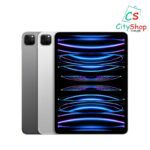

















Reviews
There are no reviews yet.